Reschedule
Once the Loan Application is approved you will get all the details as below,
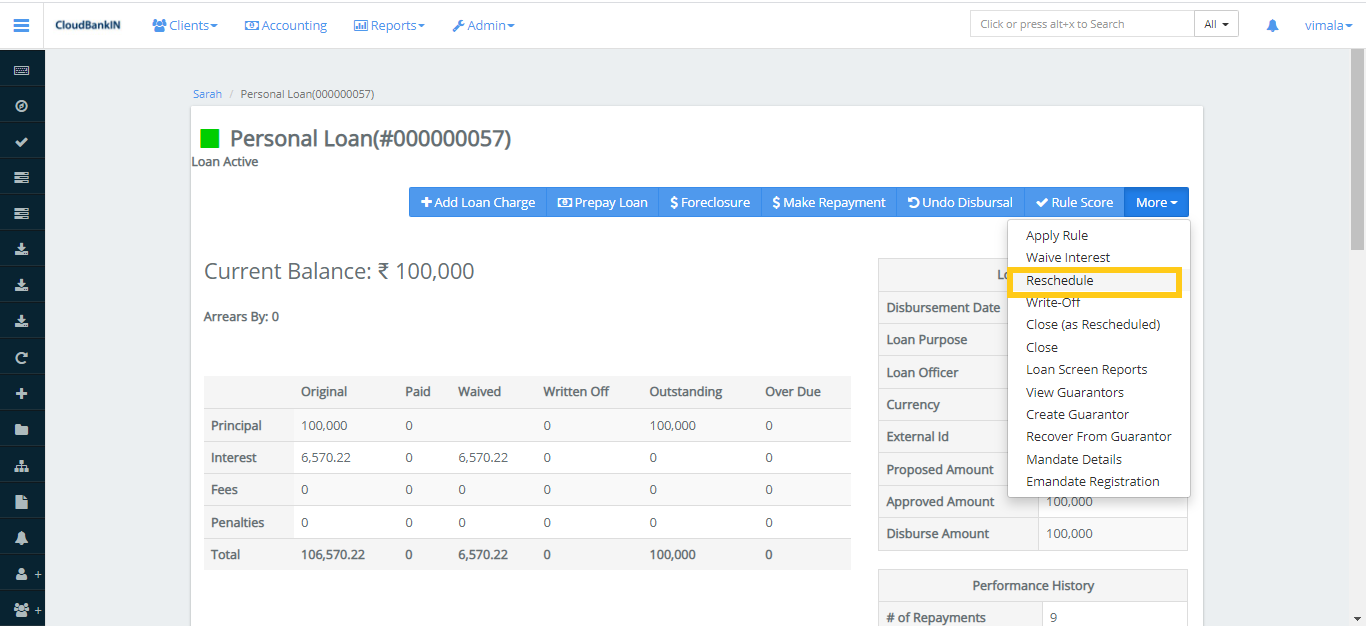
Click on Reschedule tab. It refers to reschedule the Installment amount which you need to pay.
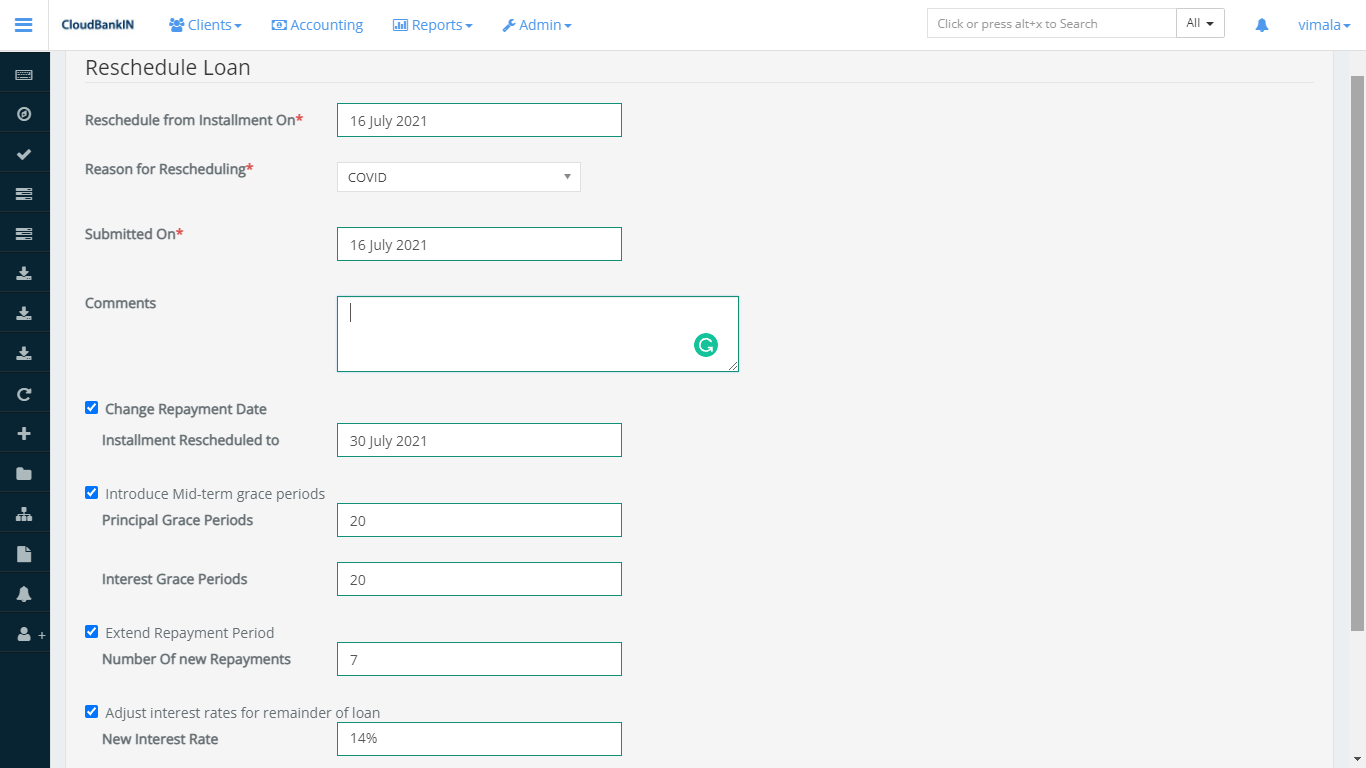
Menu Name and Description
- Reschedule from Installment On (*) – Provide reschedule installment on date
- Reason for Rescheduling (*) – Provide reason for rescheduling
- Submitted On (*) – Select the date to submit the reschedule information
- Comments – Specify any comments you want to refer to in future
- Change Repayment Date – Installment Rescheduled to – Specify the installment rescheduled date
- Introduce Mid-term grace periods
- Principal Grace Periods – Specify the grace period for principal
- Interest Grace Periods – Specify the grace period for interest
- Extend Repayment Period – Number of new Repayments – Specify the number of new repayment period once it is extended
- Adjust interest rates for remainder of loan – New Interest Rate – Specify the new interest rate for the remaining repayment period