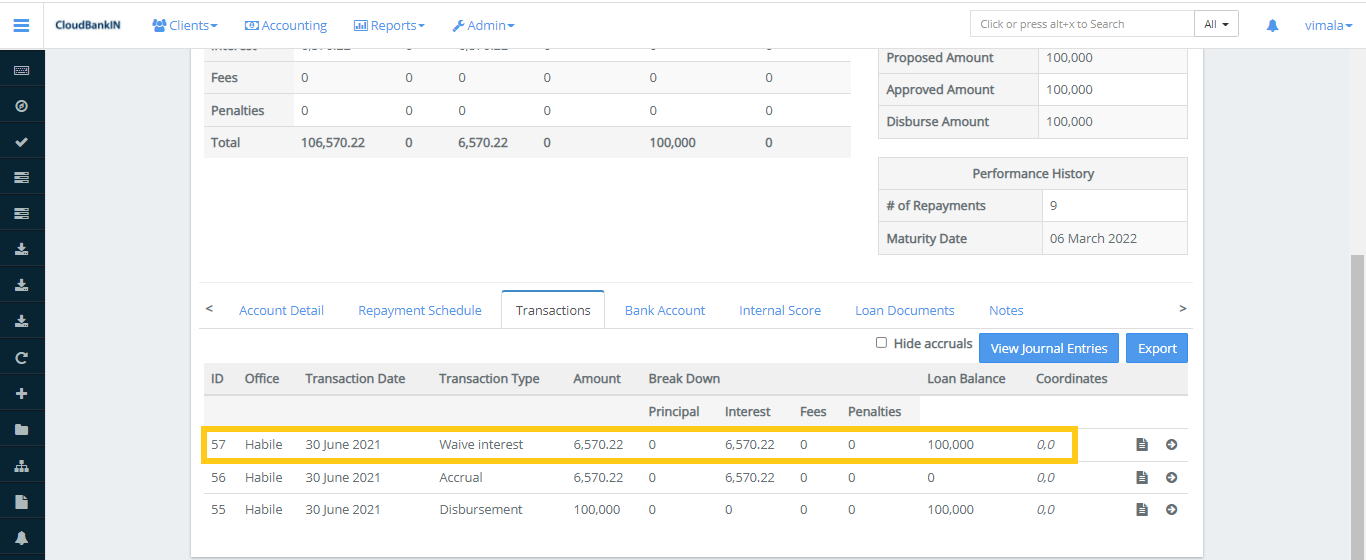Waive Interest
Once the Loan Application is approved you will get all the details as below,
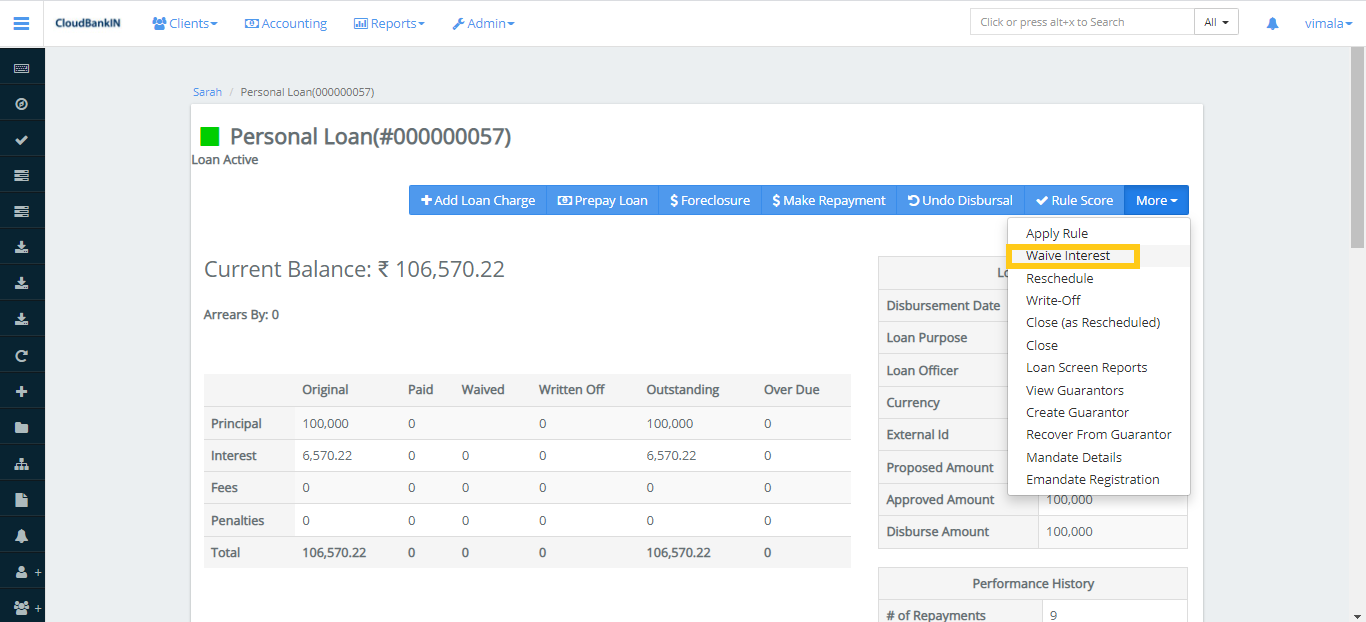
Click on Waive Interest tab. It specifies you can waive interest on the loan account.
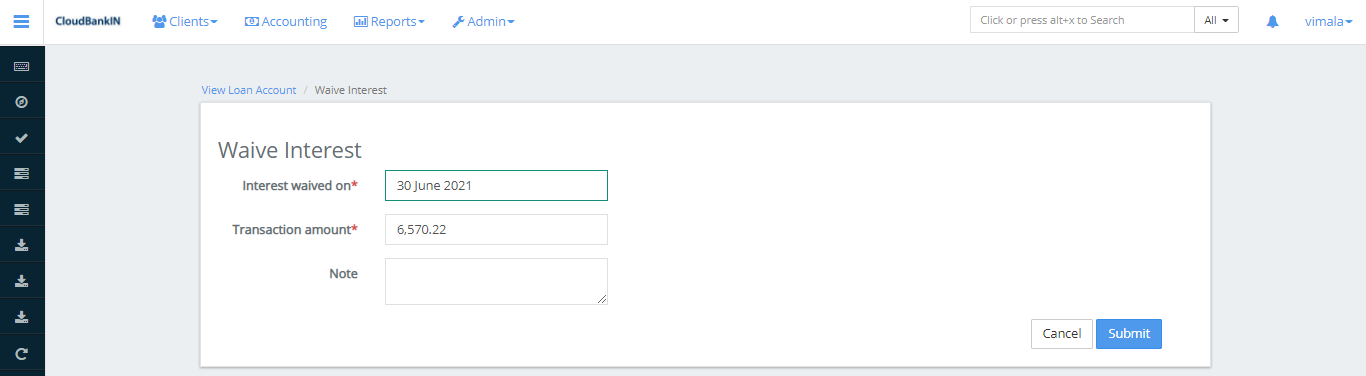
- Select the interest date you want to Waive.
- Specify the amount you want to waive. Still once you have selected the date by default it will show the corresponding interest amount for the period.
- Once updated the date and amount click on Submit.
- Now in the Transaction tab, the you can see the waived interest details.