Write Off
Once the Loan Application is approved you will get all the details as below,
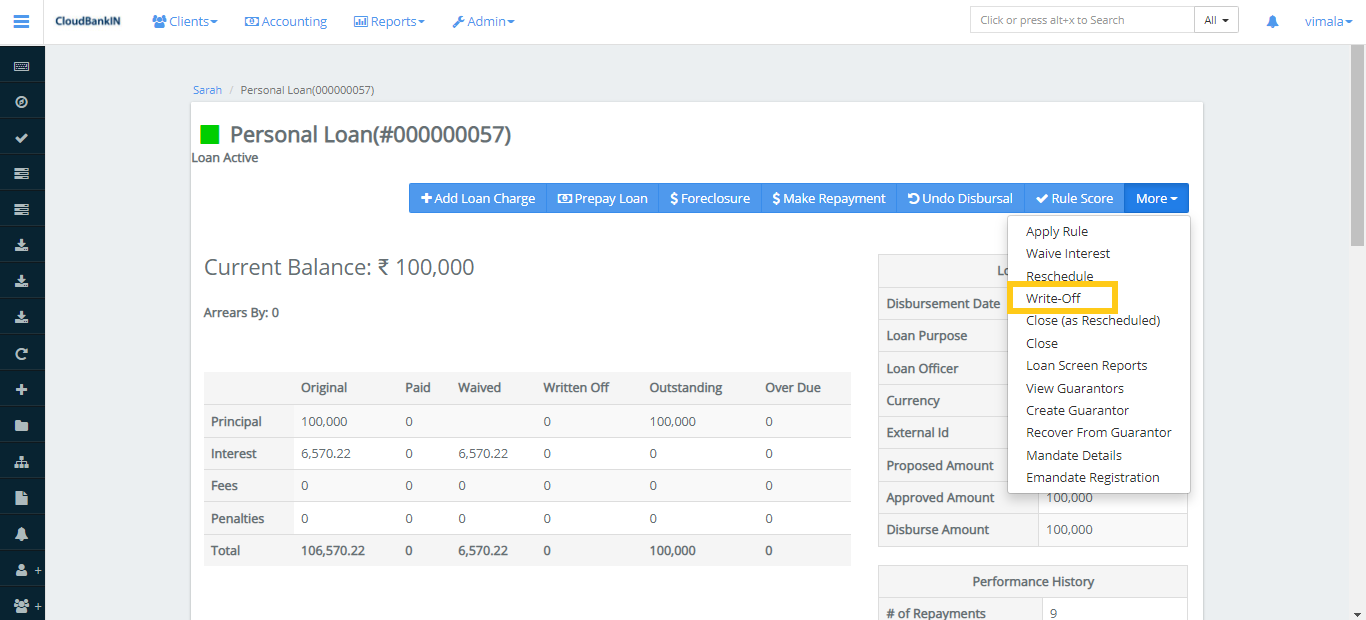
Click on Write-Off tab. It specifies that a client’s loan will be written off by the bank. The loan account will be automatically closed once the loan has been written off.
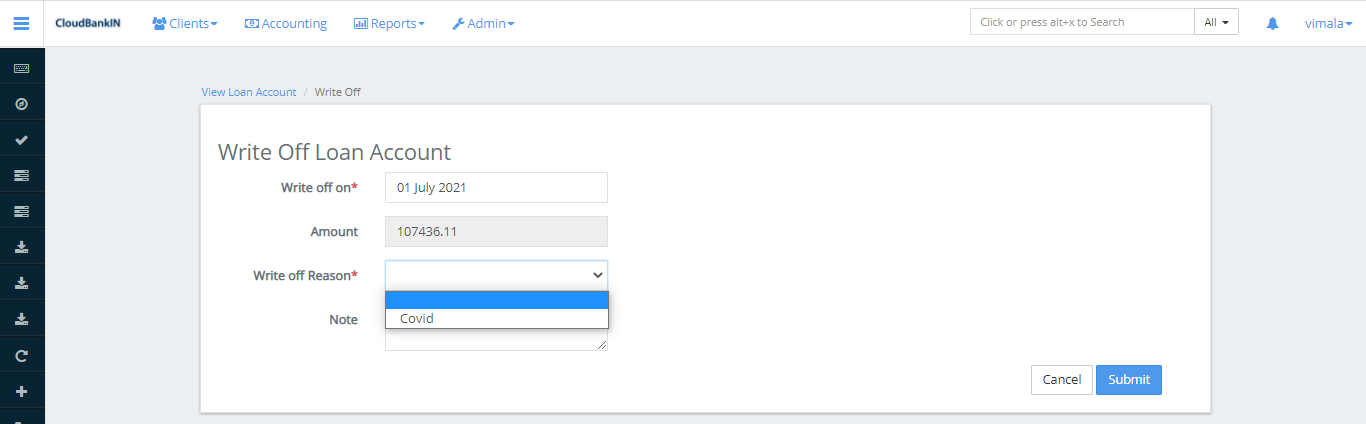
- Write off on (*) – Select the Write Off date
- Amount – Specify the amount you want to Write-Off
- Write off Reason (*) – Choose the reason from drop-down ( You can add your reason in the Admin ->> System ->> Manage Codes ->> Search for WriteOffReasons ->> Add Code Values)
- Note – Specify if you want to add any notes for your future reference
Once you have updated details click on Submit.
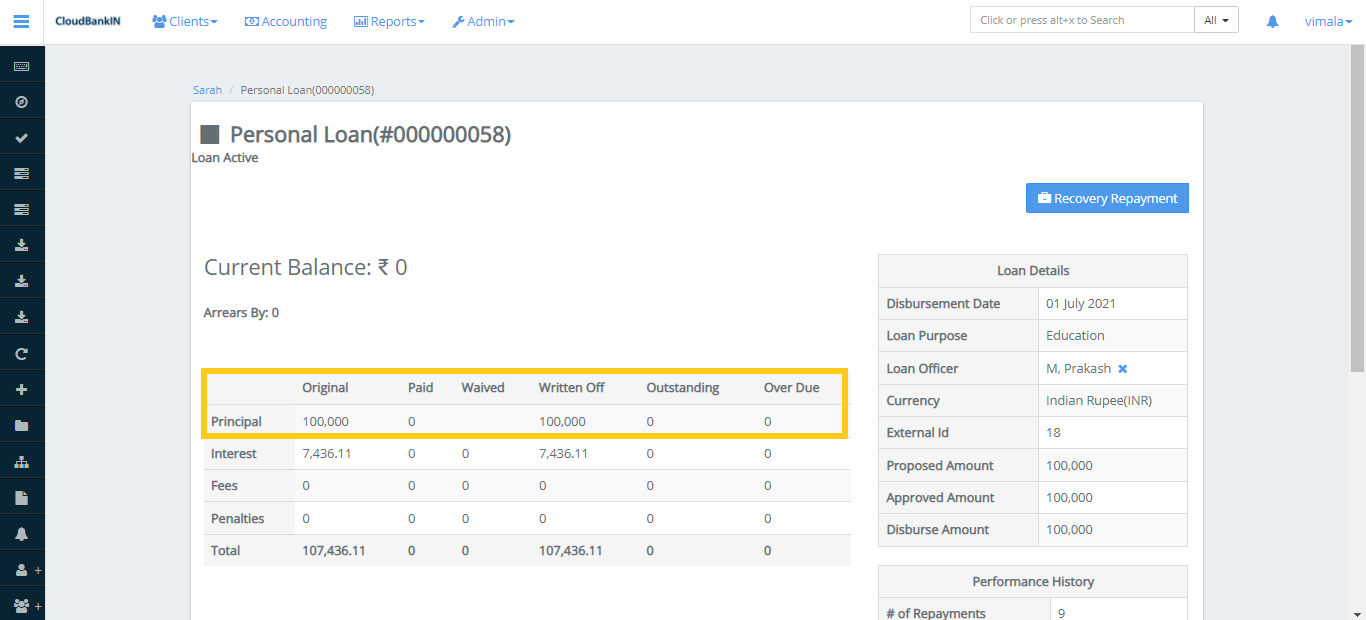
Now you can see the amount you have entered is Written-Off in the Personal Loan Form.